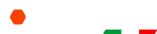How we use cookies
A cookie is a small file which requires authorisation in order to be added to a computer hard drive. The file is automatically generated (unless blocked by yourself or the browser) and helps to analyse web traffic. The web application can be customised according to your requirements, by collecting and memorising information on your preferences. We use traffic cookies to identify pages in use. This enables the analysis of data on web page traffic and the improvement of our website so that it can be adapted to customer requirements. We use this information for statistical analysis purposes only, also thanks to third party cookies. Generally, cookies help us to provide you with a better website, by enabling us to monitor which pages you find useful, or otherwise. A cookie does not enable access to your computer or any other information on you, except for data which you have chosen to share with us. You can choose to accept or refuse cookies. Most browsers automatically accept cookies, but usually you can change your browser settings if you prefer not to accept cookies. This may prevent you from full website use.
Use of cookies
Personal data transmitted by users of the institutional website www.baseprotection.com and the e-commerce website shop.baseprotection.com (hereinafter jointly referred to as the” Website”) when filling out forms, orders, questionnaires or upon sending any requests or email messages (hereinafter “Personal Data”) will be acquired and processed by: Base Protection s.r.l. – a single-member company (hereinafter also “Base Protection”, in its capacity as Personal Data Controller.
In line with its commitment and dedication to personal data protection, Base Protection hereby informs you on the methods, purposes and scope of disclosure and distribution of your personal data and on your rights, in compliance with art. 13 of the GDPR 196/2016.
List of cookies used by the system.
INSTITUTIONAL WEBSITE> WWW.BASEPROTECTION.COM
COOKIE
| Name | Functionality | Duration |
| Technical cookies | indispensable for website functionality | 10 hours |
| YouTube | widget video youtube | 10 hours |
| pixel Facebook | 10 hours | |
| DoubleClick | Google advertisements | 10 hours |
| Freegeoip | localises the user | 10 hours |
| Google Analytics | traffic analysis | 10 hours |
| Lumio Analytics | traffic analysis | 10 hours |
| Yumpu | online catalogue creation service | 10 hours |
| Openstreetmap | map | 10 hours |
| Yumpu | online catalogue creation service | 10 hours |
| Openstreetmap | map | 10 hours |
PLUGINS:
| Name | Functionality |
| Joomla natives | – |
| Jplus | contents management |
| Jcrawler | sitemap generator |
| Jumi | entering personalised code |
E-COMMERCE WEBSITE SHOP.BASEPROTECTION.COM (CMS PRESTASHOP)
COOKIE:
| Name | Functionality | Duration |
| Technical cookies | indispensable for website functionality | 480 hours |
| Addthis | sharing service on various social media | 480 hours |
| Zopim | online chat service | 480 hours |
PLUGINS:
| Name | Functionality |
| Prestashop native plugins | – |
| Advance Search 4 | improves online search |
| Html box | for entering personalised code |
| Prestacenter xml export | product export in xml format |
| Google sitemap | sitemap generator |
| European VAT number | enables entering of intra-community VAT number |
| PayPal | Enables payment with PayPal |
| Visifire | set of open source data viewing components powered by Microsoft Silverlight 2 beta 2 |
| Zopim chat free | online chat service |
Full cookies information statement
Use of cookies
The “Website” uses cookies to provide efficient services for users browsing Website pages.
Users who view the website will see minimum quantities of information entered in devices in use, which may be computers and mobile devices, in small text files called “cookies”, which are saved in directories used by the User’s web browser.
If you disable cookies, some of our services may not function properly and you may be unable to view some of our pages correctly.
There are various types of cookies, some enable more effective website use and others enable certain functionalities.
Our cookies analyse the aforementioned in detail, enabling:
- the memorisation of entered preferences;
- avoiding the need to re-enter the same information more than once during your visit, user name and password, for example;
- analysing the use of services and contents provided by Base Protection to optimise your browsing experience and services provided.
Types of Cookies used
Here follow details on various types of cookies used, ordered according to their purpose
Technical Cookies
This type of cookie is strictly necessary for the correct operation of some Website sessions. There are two kinds: persistent and session:
- persistent: once the browser has been closed they are not deleted and remain intact until a pre-set expiry date;
- session: they are deleted each time the browser is closed.
These cookies, which are always sent from our domain, are necessary for correct Website visualisation and are linked to provided technical services, therefore they shall always be used and sent, unless the user changes the settings in their own browser (thus compromising correct web page display on their browser).
Analytical Cookies
These cookies are used to collect information on website use. This information is used for anonymous statistical analysis purposes in order to improve Website use and render contents more interesting for users. This type of cookie collects data in anonymous form on the activity of users and on how they came to the Website. Analytical cookies may be sent by the Website or by third party domains.
Cookies for the analysis of third parties
These cookies are used to anonymously collect information on website use by users, such as: pages visited, browsing time, origin of inbound traffic, geographic location, age, gender and interests, or for marketing campaign purposes. These cookies are sent from third party domains, external to the website, such as Google Analytics.
Cookies for the integration of third party software products and functions
This type of cookie integrates functionalities developed by third parties, inside the website’s pages, such as icons and preferences expressed in social networks, to enable the sharing of website contents or for the use of third party software services (such as map generation software and other software providing additional services). These cookies are sent by third party domains and partner websites which offer their functionalities on the website’s pages.
Profiling Cookies
These cookies are necessary for the creation of user profiles, to enable the sending of advertising messages in line with preferences manifested by users on Website pages.
In accordance with relative laws and regulations in force, Base Protection is not required to request consent for technical cookies, insofar as they are necessary for providing requested services, or for anonymous analytic cookies.
For all other types of cookies, Users may express their consent in one of the following ways:
- By means of specific configurations of the browser used or relative IT programmes used for browsing Website pages.
- By changing settings for third party use of services
Both these solutions may prevent the user from using or viewing parts of the Website.
Websites and third party services
The Website may contain links to other websites which have their own privacy policy and which may differ from the one applied by Base Protection and therefore, the latter can not be held liable.
How to disable cookies by browser configuration
Chrome
- Open the Browser Chrome
- Click on the menu in the browser tool bar next to the url insertion box for browsing
- Select settings
- Click on Show Advanced Settings
- In the “Privacy” section click on the “Contents Settings” button
- In the “Cookies” section you can change the following cookie settings:
- Enable local data saving
- Change local data only until the browser is closed
- Prevent the website from setting cookies
- Block third party cookies and website data
- Manage exceptions for some websites
- Delete one or all cookies
For further information, please visit the dedicated page.
Mozilla Firefox
- Open the Browser Mozilla Firefox
- Click on the menu in the browser tool bar next to the url insertion box for browsing
- Select Options
- Select the Privacy panel
- Click on Show Advanced Settings
- In the “Privacy” section click on the “Contents Settings” button
- In the “Tracking” section you can change the following cookie settings:
- Request websites not to carry out any tracking
- Notify websites of your willingness to be tracked
- Never disclose any personal data tracking preferences
- From the “chronology” section:
- By “Use personalised settings”, you can select whether or not you accept third party cookies (always, from most frequently visited pages, or never) and conserve them for a specified period of time (up to expiry, closure of Firefox, or ask each time)
- Remove single stored cookies
For further information, please visit the dedicated page.
Internet Explorer
- Open the Browser Internet Explorer
- Click on the Tools panel and select Internet Options
- Click on the Privacy tab and in the Settings section, move the slider based on desired cookie action:
- Block all cookies
- Enable all cookies
- Selection of websites from which cookies can be obtained: move the slider to the middle so as not to block or enable all cookies, then press on Websites, in the Website Address box add a website and then click on Block or Enable
For further information, please visit the dedicated page.
Safari
- Open the Browser Safari
- Click on Safari, select Preferences and click on Privacy
- In the “Block Cookies” section you can specify how Safari must accept cookies from web sites.
- To view which websites have stored cookies click on Details
For further information, please visit the dedicated page.
Safari iOS (mobile devices)
- Open the Browser Safari Ios
- Touch Settings and then Safari
- Touch Block Cookies and select from various options: “Never”, “Third parties and advertisers” or “Always”
- To delete all cookies stored by Safari, touch Settings, Safari and then Delete Cookies and data
For further information, please visit the dedicated page.
Opera:
- Open the Opera Browser
- Click on Preferences, then on Advanced and lastly on Cookies
- Select one of the following options:
- Accepts all cookies
- Accept cookies from visited websites only: third party cookies and those sent from a domain other than visited ones will be denied
- Never accept cookies: no cookies will ever be saved
For further information, please visit the dedicated page.
The user is also informed that they are free to configure their privacy settings at any time, for the installation and use of cookies, directly via their browser, by following instructions provided here below.
Specifically, users can set so-called “private browsing”, thanks to which their browser will stop saving the history of visited websites, any passwords entered, cookies and other information on visited pages.
Please note that if the user decides to disable all cookies (including technical ones), the quality and speed of services provided by this website may drastically worsen and you may lose access to some sections of the website.
Given that each browser, and often even different versions of the same browser, differ considerably, if you wish to act autonomously, you can find detailed information on necessary procedures in your browser’s preference guide.
Accepting and refusing cookies
By continuing to browse this website, by closing the information tabs or by clicking on any part of the page or scrolling down it to view further contents, you accept the Base Protection Cookie Policy and cookies will be set and collected. Should you choose not to accept cookies, by leaving the website, any cookies already locally recorded in your browser will remain recorded however they will no longer be read or used by Base Protection until any future acceptance of the Policy. You can always remove these cookies at any times by following aforementioned procedures.
Each data storage line contains information like: Reference website, browser, technical and functional characteristics and operating system used.